Custom Query
Use this page to create a Custom Query. A query is a request for information from a database. Example: You can create a query that shows you the total number of students approved or denied for free/reduced-price meals based on their racial demographic.
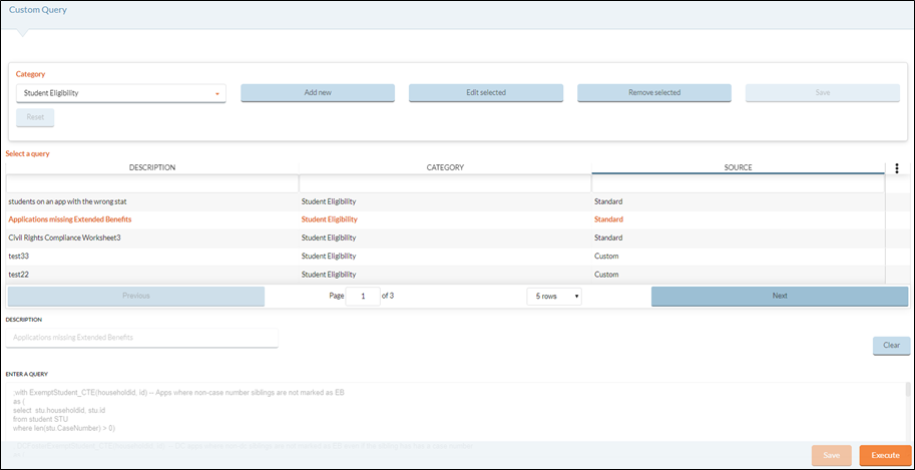
Adding/Editing a Queries Category
Queries are organized based on their assigned category. Different categories will contain different queries.
- To add a Category:
- Click the Add new button.
- Type the name of the new Category in the blank text field.
- Click the Save button.
- To edit a Category:
- Select a Category using the dropdown list.
- Click the Edit selected button.
- You can only edit the name of the Category.
- Click the Save button.
- To remove a Category:
- Select a Category using the dropdown list.
- Click the Remove selected button.
- Confirm the removal of the Category by clicking the Yes button when prompted.
Creating a Query
- Select the Category to assign the Query to using the dropdown list.
- Enter a brief description (max. 50 characters) in the Description field.
- Enter your Query in the Enter a Query field.
- Click the Save button.
Executing a Query
- Select a Query from the grid.
- Click the Execute button.
Downloading/Deleting a Query
-
Select Remove to delete the Query from the grid.
- Select Download to download a copy of the Query to your computer.
©2021 EMS LINQ Inc.
Meals Plus Web Help, 10/2019